
From PVC (Click Link for A/V)

RED EPIC ATOM 3D RIG - FIRST LOOK - ELEMENT TECHNICA NEUTRON SCARLET 3D RIG from Tonaci Tran on Vimeo.
Red Scarlet Fixed Lens Camera - First video of a working Scarlet ! from Tonaci Tran on Vimeo.
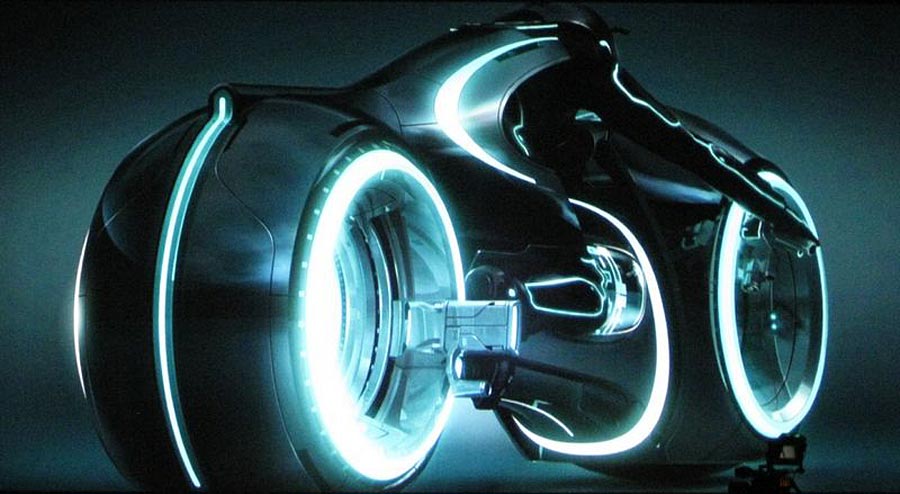
Now it works with the new 2.0.4 Firmware 5D Mark II from
Guitar52D on Vimeo.

//~RED~//~Color 1.5~//~SmoothCam~// from Shani Rajesh on Vimeo.
Here's a video of some side-by-side comparisons with some graded & ungraded footage. I get asked A LOT if I can 'Color Correct' footage on a project that I'm working on, and my usual answer is 'You need professional help.'
The video pretty much speaks for itself. . . check it out!
Cheating Death from Shani Rajesh on Vimeo.
A tale of love and betrayal with un-deadly consequences.
Cheating Death (2009)
A short film from Shani Rajesh Patel
Cast:
Corey Scott Rutledge
Sincere Leigh
Charles LaCroix
contact: shani@shanipatel.com
Dir. Shani Rajesh Patel
Ed. Mike Mazzotta
(And for the record, I totally cut this film on-set.)


You get to contribute so significantly in the editing room because you shape the movie and the performances," she says. "You help the director bring all the hard work of those who made the film to fruition. You give their work rhythm and pace and sometimes adjust the structure to make the film work ‑- to make it start to flow up there on the screen. And then it's very rewarding after a year's work to see people react to what you've done in the theater."



Canon succeeds in developing world's largest CMOS image sensor, with ultra-high sensitivity
TOKYO, August 31, 2010-Canon Inc. announced today that it has successfully developed the world's largest*1 CMOS image sensor, with a chip size measuring 202 x 205 mm. Because its expanded size enables greater light-gathering capability, the sensor is capable of capturing images in one one-hundredth the amount of light required by a professional-model digital SLR camera.
At 202 x 205 mm, the newly developed CMOS sensor is among the largest chips that can be produced from a 12-inch (300 mm) wafer, and is approximately 40 times the size of Canon's largest commercial CMOS sensor.*2
In the past, enlarging the size of the sensor resulted in an increase in the amount of time required between the receiving and transmission of data signals, which posed a challenge to achieving high-speed readout. Canon, however, solved this problem through an innovative circuit design, making possible the realization of a massive video-compatible CMOS sensor. Additionally, by ensuring the cleanest of cleanroom environments during the production process, the sensor minimizes image imperfections and dust.
Because the increased size of the new CMOS sensor allows more light to be gathered, it enables shooting in low-light environments. The sensor makes possible the image capture in one one-hundredth the amount of light required by a 35 mm full-frame CMOS sensor, facilitating the shooting of 60 frame-per-second video with a mere 0.3 lux of illumination.
Potential applications for the new high-sensitivity CMOS sensor include the video recording of stars in the night sky and nocturnal animal behavior.
Through the further development of distinctive CMOS image sensors, Canon will break new ground in the world of new image expression, in the area of still images as well as video.
*1 As of August 27, 2010. Based on a Canon study.
*2 The approximately 21.1 megapixel 35 mm full-frame CMOS sensor employed in the company's EOS-1Ds Mark III and EOS 5D Mark II digital SLR cameras.
*3 Approximately one-half the brightness of a moonlit night
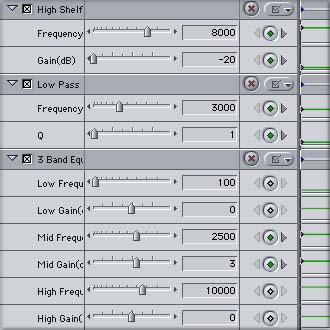
Red Giant Holomatrix from Red Giant Software on Vimeo.
Episode 37: Creating a Holographic Interface Effects from Red Giant Software on Vimeo.
Red Giant QuickTip #8: In Like Flynn with Magic Bullet Looks from Red Giant Software on Vimeo.
Iron Man HUD Test from Christian Frarey on Vimeo.
Plungercammed: Tiny Fishermans Wharf from Bhautik Joshi on Vimeo.
Have you ever wondered how tilt-shift miniature photography works and why it looks so strangely convincing? Have you ever wanted to have a tilt-shift lens but couldn't afford the hundreds of dollars needed to buy one? Have you ever wanted to take real tilt-shift photos? Then this short introduction to tilt-shift photography and DIY tilt-shift lens building is probably for you.
Selective-focus with tilt-shift lenses has been around for many years, but I think its creative potential for both photo and video (beyond miniaturisation!) lies largely untapped. By publishing this tutorial I'm hoping that it gets picked up by those of you with real creative talent, and from there you can take it somewhere completely new.


Staying Native or Going Intermediate? Transcoding and Premiere Pro CS5 from Jason Levine on Vimeo.

Super Mario Bros. from Andreas Heikaus on Vimeo.

The iPhone Fashion Shoot - Lee Morris Shoots With The 3GS Fstoppers from FStoppers on Vimeo.


Sony Handycam NEX-VG10 EXCLUSIVE: the first testvideo from Charles Michel on Vimeo.
Beautiful Bali captured with the Sony NEX-VG10 Handycam camcorder from SonyElectronics on Vimeo.
CAMCORDER REDEFINED: SONY DEBUTS WORLD'S FIRST CONSUMER INTERCHANGEABLE LENS HD CAMCORDER
SAN DIEGO, June 13, 2010 – Following the 25th anniversary of its industry-leading Handycam® product line, Sony today announced the innovative NEX-VG10 Interchangeable Lens HD Camcorder.
The new NEX-VG10 is the world's first consumer camcorder with interchangeable lenses and the first Handycam camcorder to feature an extra-large Exmor™ APS HD CMOS sensor.
"The NEX-VG10 takes Sony's Handycam line to the next level by allowing unprecedented artistic expression that isn't possible with conventional consumer video cameras," said Andy Bubala, director of Sony's camcorder business. "With this camcorder, video enthusiasts and photographers can now capture cinematic full HD movies and premium stereo sound."
Sony's NEX-VG10 Interchangeable Lens HD Handycam® Camcorder is equipped with the same Exmor™ APS HD CMOS sensor used in the "NEX-5" and "NEX-3" digital cameras and compatible with the high grade "E-mount" series of smaller, lighter lenses optimized for video shooting with silent operation and AF. It is also compatible with a wealth of "A-mount" interchangeable lenses used by Sony's existing α DSLR camera lineup via a mount adapter (sold separately), including award winning Sony G Lenses and Carl Zeiss® branded lenses.
Coupled with Sony's powerful BIONZ® processor, the camcorder's Exmor™ APS HD CMOS sensor realizes high resolution video and 14 megapixel still images. Approximately 19.5 times bigger than the standard sensor found in conventional camcorders, the APS HD CMOS sensor enables an extremely shallow depth of field. This allows videographers to achieve cinematic results with stunning background defocus (bokeh). Users can also enjoy DSLR-quality photo capture with features like Auto HDR, Handheld Twilight, and Anti Motion Blur, as well as catch fast action sequences with a continuous burst rate of up to seven fps.
The NEX-VG10 can capture full 1920x1080 high definition video at up to 24Mbps for amazing clarity and detail, ideal for recording on to Blu-ray Disc™ media. It also comes with an E-mount 18-200mm lens optimized for video shooting that offers a powerful 11x optical zoom in addition to a silent auto-focus system and Optical Steadyshot™ image stabilization with Active Mode for superior versatility.
Satisfying the needs of serious videographers, sound quality matches the stellar imaging performance of the NEX-VG10. Its Quad Capsule Spatial Array Stereo Microphone uses advanced processing algorithms to combine signals from four individual microphone capsules. The result is exceptionally clear stereo audio with high directional response, allowing videographers to capture more sound from their subject and less background noise. The camcorder also features dedicated inputs for optional external microphones and headphones to monitor sound levels.
The camcorder's TruBlack™ technology brings remarkably higher contrast and brightness to its 3.0" Xtra Fine LCD™ swivel display, delivering more natural, realistic colors and easier viewing in bright conditions. The LCD is supplemented by a high-resolution adjustable electronic viewfinder that helps framing, monitoring and capturing clear images.
Compact and easy to handle, the NEX-VG10 gives videographers the flexibility of a removable lens with the ergonomics and operability of a Handycam camcorder. An intuitive jog dial and hotkeys make it easy to navigate menus and adjust shooting parameters, including full manual control of Iris, Shutter Speed, Gain and White Balance for professional results.
Dual accessory shoes (Alpha Hot Shoe/Universal Cold Shoe) allow for many still photography and video accessories, such as the ECM-CG50 shotgun microphone and external flash lighting. There's also a choice of rechargeable battery options, including the NP-FV100 that provides up to 315 minutes of continuous HD shooting (may vary), and a specially designed soft carrying case.
Included with purchase as a download voucher ($99 value), Sony Vegas® Movie Studio HD Platinum 10 video editing software includes powerful tools for video compositing, color correction and sound mixing to produce cinema-quality HD movies with ease. You can also share your creations via DVD, Blu-ray Disc™ media, or upload to the web – all from one simple program.
The NEX-VG10 accepts both Memory Stick PRO Duo™ (including Memory Stick PRO-HG Duo™) and SD (including both SDHC and SDXC formats) media. Users can record up to four hours of high definition footage (1920x1080, FH mode) when using the 32GB memory card.
Sony's Memory Stick PRO-HG Duo HX offers an industry leading 30MB per second transfer rate, which means Handycam users can upload video clips in a fraction of actual playback time.
Price and Availability
The NEX-VG10 will be available in September for about $2,000 and presales on www.sonystyle.com will begin July 14. They will also be available at Sony Style® retail stores and at authorized dealers nationwide.

Seagate Breaks Capacity Ceiling With World's First 3 Terabyte External Desktop Drive
New FreeAgent® GoFlex™ Desk External Drive Packs Unprecedented Amount of Storage for both Mac and PC
SCOTTS VALLEY, Calif.--(BUSINESS WIRE)--Putting more terabytes in the hands of consumers worldwide, Seagate (NASDAQ:STX), the leader in hard drives and storage solutions, today announced the world's first 3 Terabyte (TB) external desktop drive. Available immediately, the 3TB FreeAgent® GoFlex™ Desk external hard drive helps to meet the explosive worldwide demand for digital content storage in both the home and the office. With 3TB of capacity people can store up to 120 HD movies, 1,500 video games, thousands of photos or countless hours of digital music.
"Consumer capacity demands are quickly out-pacing the needs of business as people continue to collect high-definition videos, photos and music"
A key addition to the company's recently introduced GoFlex™ family of hard drives, the 3TB GoFlex Desk external drive couples immense capacity with the flexibility to adapt the drive's USB 2.0 interface to a USB 3.0 or FireWire® 800 connection to meet varying performance and transfer speed needs. Consumers can easily create, store and access content from either a Windows® or Mac OS X computer on the GoFlex Desk external drive, thanks to an included NTFS driver for Mac.
"Consumer capacity demands are quickly out-pacing the needs of business as people continue to collect high-definition videos, photos and music," said Dave Mosley, Seagate executive vice president of Sales, Marketing and Product Line Management. "Seagate has a tradition of designing products that break into new storage frontiers to meet customer requirements and the 3TB GoFlex™ Desk external drive is no exception–delivering the highest-capacity storage solution available today."
A recent report by Parks Associates indicates the average consumer household will see its digital media storage needs grow to nearly 900GB by year-end 2014, driven in large part by video downloads, managed copies of Blu-ray Disc, and increasing use of DVR recording capabilities1. The GoFlex Desk external drive delivers unconstrained2, high-capacity storage and automatic, continuous backup with software file encryption to help keep all data safe and secure3. The standard USB 2.0 interface can be upgraded to USB 3.0 or FireWire® 800 by coupling the drive with the appropriate GoFlex™ desktop adapter to increase file transfer performance by up to 10x for easier copying or sharing of files4.
"As the definition quality of digital cameras increases, playback devices such as digital photo frames and MP3 players proliferate and the use of the Internet for downloading music and video continues to grow, more files accumulate in the home," said Kurt Scherf, vice president and principle analyst of Parks Associates. "Consumers who are active in digital media creation and consumption will witness their digital media storage needs grow nine-fold by 2014, driving the demand for higher capacity, easy-to-use storage solutions."
The GoFlex Desk external drive is compatible with both the Windows® operating system and Mac® computers. Each drive includes an NTFS driver for Mac, which allows the drive to store and access files from both Windows and Mac OS X computers without reformatting. The NTFS driver is simply installed once on a Mac computer, allowing it to read and write files on a Windows formatted5 drive. Its sleek black, 3.5-inch design sits either vertically or horizontally to accommodate any desktop environment.
The 3TB GoFlex Desk external drive with USB 2.0 adapter can be purchased on Seagate.com and through select retailers for $249.99.
About Seagate
Seagate is the worldwide leader in hard disk drives and storage solutions. Learn more at http://www.seagate.com.
© 2010 Seagate Technology LLC. All rights reserved. Seagate, Seagate Technology, the Wave logo, FreeAgent, and GoFlex are trademarks or registered trademarks of Seagate Technology LLC or its affiliates in the United States and/or other countries. All other trademarks or registered trademarks are the property of their respective owners. When referring to drive capacity, one gigabyte, or GB, equals one billion bytes and one terabyte, or TB, equals one thousand billion bytes. Your computer's operating system may use a different standard of measurement and report a lower capacity. In addition, some of the listed capacity is used for formatting and other functions and will not be available for data storage. Quantitative usage examples for various applications are for illustrative purposes. Actual quantities will vary based on various factors, including file size, file format, features, and application software. Actual data rates may vary depending on operating environment and other factors. The export or re-export of hardware or software containing encryption may be regulated by the U.S. Department of Commerce, Bureau of Industry and Security (for more information, visit www.bis.doc.gov). Complying with all applicable copyright laws is the responsibility of the user. Seagate reserves the right to change, without notice, product offerings or specifications.
1 "Consumer Storage Opportunities," by Kurt Scherf and Pietro Macchiarella, Parks Associates, March 2010.
2 The GoFlex™ Desk external drive has been specially engineered to overcome the Windows HDD limitation of 2.1TB.
3 Included backup software delivered by Memeo and Memeo Premium backup software for Mac.
4 View how the GoFlex family of hard drives works at http://bit.ly/cMVxOP.
5 Reformatting to HFS+ required to use backup software for Mac or Time Machine® software.

Q: I would like to know about combining the footage with red material and also audio sync issues.
A: Intercutting DSLR footage with RED is easy as long as the RED is converted into a matching format. If both formats are, for example, 23.98 ProRes 422 then it’s easy. The key to making them match would be in the final color grade and with some effort a DSLR camera can be a nice B-camera to a RED. If you want to match back to the RED R3D files in online then just put the RED shots on their own video layer so you can pull that out of the edit for online conform. Audio sync shouldn’t be much of an issue if you are matching frame rates. The key for the smooth mixing of footage in post production is to match frame rates.


"Bluray is looking more and more like one of the high end audio formats that appeared as the successor to the CD - like it will be beaten by Internet downloadable formats."

Franz Kraus, Managing Director of ARRI in Munich, commented on the release to customers: “ARRI has delivered on its commitment to customers at IBC2009 – ALEXA is shipping in June, with an entry price point of EURO45.000 and with a rich feature list which today’s technology-savvy and quality-driven customers have fully embraced. With important reference productions such as Hugo Cabret and many accolades from industry innovators, ALEXA is now positioned in the market at the very highest level, offering unrivalled quality, reliability and performance at a very competitive price.”
Longshan's People Part II - 50Mbit GH1 MJPEG from Andrew Reid on Vimeo.
The Panasonic GH1 can do some great video for its size, thanks to that fancy micro four-thirds optical setup, but it's been held back the low bitrates it uses when recording. Now some enterprising hacker named "Tester 13" has reversed engineered the GH1's firmware and unlocked the true power of the camera (much like Magic Lantern has done for the 5D Mark II). In fact, the main trouble now is that Tester 13's firmware uncovers too many options: users are trying out different configurations to maximize quality without bumping into the camera's buffer limitations. The current flavors of choice include 50Mbps MJPEG at 1080p (the stock camera caps out at 720p in MJPEG), to be augmented by 32Mbps AVCHD when the crazy high-end MJPEG causes the camera to buffer overflow. It's all very technical and video-nerds-only in theory, but results speak for themselves: check out a sample video after the break. And try out the new firmware if you dare.
Summary, what is means for the none-techno-geek (From The EOSHD Community Site)
>Hugely better image quality. 50MBit MJPEG shows zero compression artefacts, zero mud and much more photo-like gradients, tones and textures
>It's better looking than the 5D Mark II's H.264 and less compressed
>MPEG 50Mbit shows low noise and the noise is of a finer grain, more film-like
>The workflow improvements are immeasurable. The 50Mbit MJPEG, this can be edited directly, no transcoding required. As for AVCHD, thanks to Tester13 the native 24p can go straight into Log & Transfer without pulldown or deinterlacing work.
Before I was waiting around 6 or 7 hours per project for Voltaic to transcode and deinterlace the GH1's AVCHD to ProRes. Now the same amount of footage can be done in one step in Final Cut Pro Log & Transfer and takes 30 minutes.
>Non-native 24p 32Mbit AVCHD (60i) can be played back in-camera. Focus assist works in both AVCHD and MJPEG mode. It's expected playback of native 24p AVCHD can be fixed in the near future once a patch is released by Abed.
>A JPEG is saved containing shot EXIF info, shutter speed, ISO, etc.
The image is smoother looking and better scaled from the 12MP CMOS compared to the 5D Mark II which has 22MP to deal with. Pixel binning is in action, not line skipping.

Here are the simple steps to running this under Mac OS X (FWIW, photos on the card were shot in Canon RAW and camera's CF card was mounted via a card reader under Mac OS X 10.4.9):
(1) Download PhotoRec v6.6 here. Don't worry that it's also a download for an app called TestDisk, which I haven't played with (yet).
(2) Uncompress the file testdisk-6.6.darwin.tar.bz2
(3) Inside the folder that results, you will find a folder called "darwin" that contains the UNIX executable called (unsurprisingly) "photorec".
(4) Double-click photorec to launch it into the terminal and here's what you'll see:
(5) Select the volume that represents your memory card and hit return to Proceed. In this case, /dev/disk1, is what we want.
(6) At the next screen, which looks like this:
select the partition table, which should be fine at the default setting of "Apple partition map" and hit return to get to this screen:
(7) "Search" will be highlighted. Hit return to start file recovery and you'll see this:
(8) "Other" should be highlighted and should work just fine (or at least it does for me with my setup). This will take you to the last step where you select what directory to recover to, in which case the default folder should be fine. Just select "Y" at this screen:
It will then start processing your memory card and saving what it finds to a folder called "recup_dir.1"
(9) Sit back or go make a sandwich and come back to a folder full of recovered files (hopefully)...